There are many tools that claim to help you improve the readability of your content. The Hemingway App is one of the most popular. But is it any good?
In this post I explain:
- what the Hemingway App is
- how to use it to check readability
- what readability issues it spots
- the pros and cons of using the Hemingway App.
What is the Hemingway App?
The Hemingway App is a simple, free online tool that gives feedback on potential readability issues with your content.
Many tools offer this service, like The Writer, Readable, Grammarly and ProWritingAid. But Hemingway is one of the most popular, and I often use it in my editing and content design work.
How to use it
Part of Hemingway’s appeal is ease of use.
Simply visit the Hemingway App website and paste your text into the online editor.
It instantly gives you a score, along with a list of potential issues with your content.
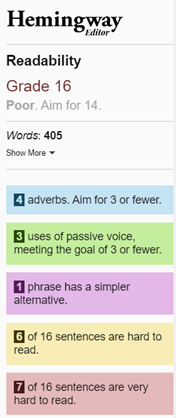
In the body of the text, it highlights all the potential issues:
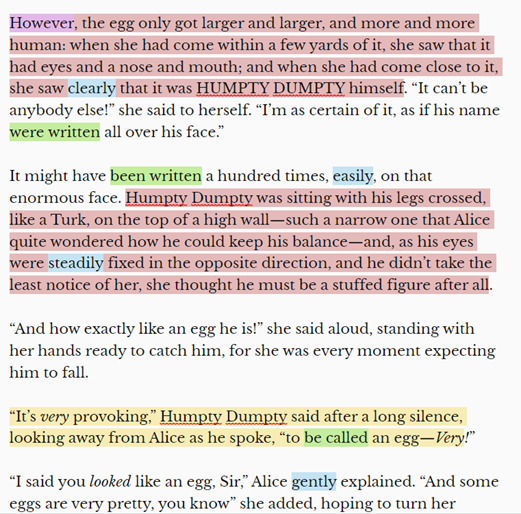
You can edit the text within Hemingway if you like and see how your score improves, or work in your word processor of choice and paste the text back in when finished.
The basic app is free. There is a premium version that lets you publish to WordPress or Medium, or export it to Microsoft Word. I’ve found that the free version meets my needs.
How does the Hemingway App test readability?
According to the Hemingway website: ‘Hemingway judges the “grade level” of your text using the Automated Readability Index. It’s a reliable algorithm used since the days of electronic typewriters.’
This suggests that the readability score given is based mainly on the number of characters per word and words per sentence.
Factors like adverbs and passive voice are not part of the automated readability index. Hemingway detects these but it looks as though they don’t contribute to the readability score.
What issues does Hemingway spot?
As well as the overall readability score, Hemingway tells you:
- reading time
- number of letters, characters, words, sentences and paragraphs.
And it highlights:
- adverbs
- passive voice
- phrases with a simpler alternative
- long sentences (hard to read)
- very long sentences (very hard to read).
Pros
There are many positive points about the Hemingway readability checker.
Ease of use
It’s free, there’s no login required and the results are instant.
Clear reporting
Hemingway makes it very clear what the potential issues with the text are.
Visuals
By highlighting the issues within the text, Hemingway makes it easy to see and fix problems.
This can also be quite persuasive if you’re working with writers who don’t understand why their content needs some attention.
Cons
There are a few down sides to Hemingway.
Lack of suggestions
Hemingway doesn’t actually suggest improvements for most of the issues it spots.
It has alternatives for some words and phrases, but in general it’s up to you, the writer or editor, to decide how to make the text better.
Simplistic readability score
As I’ve explained, the score given is based mainly on the number of characters per word and the number of words per sentence.
You can easily improve the score by arbitrarily shortening the sentences, but this won’t necessarily improve the content.
So Hemingway’s readability score can be a useful guide, especially to highlight potential readability issues with draft content. But it’s important not to get too attached to the idea of achieving a specific score.
It doesn’t test understanding
This is true of all readability checkers, but important to remember. The Hemingway App cannot actually test whether readers understand your content.
The only way to find that out is to test your content on real people.
The Hemingway App, like other readability checkers, is best used as a piece of the puzzle – one way of seeing some clues about what might need improving.
Conclusion: Is the Hemingway App any good?
It’s easy to see why the Hemingway App is such a popular readability tool.
It’s free, easy to use and picks up many common readability issues with your content.
Many of its weaknesses are common to all readability checkers. Just like its competitors, it doesn’t actually test whether readers understand your content.
As long as you’re aware of this, the Hemingway App is a useful tool that can help:
- identify potential readability problems with your content
- get a basic sense of how easy or difficult your draft content might be to read
- demonstrate to others that editing content for clarity and readability is a worthwhile exercise.
I use the Hemingway App as part of my editorial and content design process, and I recommend it to others too.